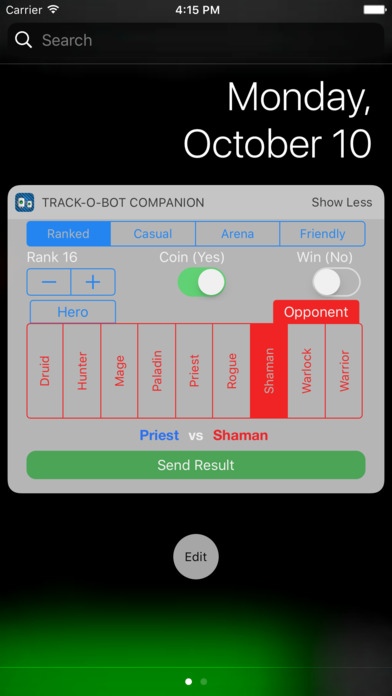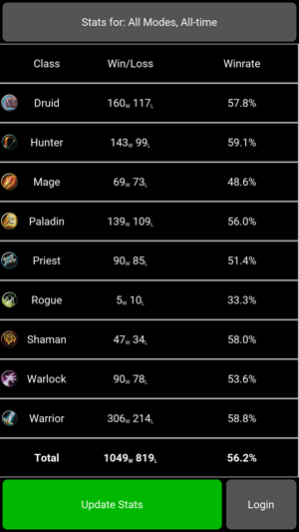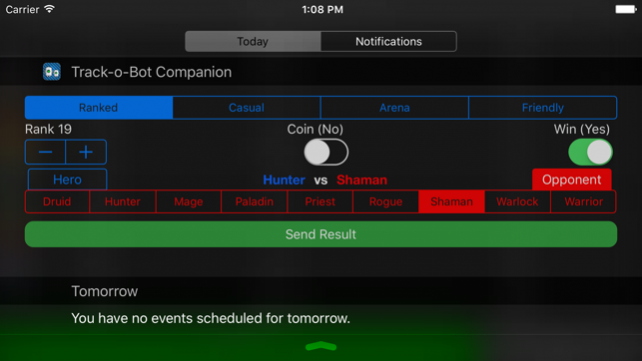Track-o-Bot Companion 0.3.1
Continue to app
Paid Version
Publisher Description
This is a companion app for Track-o-Bot that allows you to track your game statistics for Hearthstone across all of your devices. Features: View win rates for each class. Submit match results through the Today Widget and Apple Watch app. Select deck archetypes as listed on trackobot.com (https://trackobot.com/profile/settings/decks). Enter your Track-o-Bot username and token in the settings section of the main iOS app. View aggregated results for the different game modes and manually submit results through the Today extension (add it to your notification center widgets) so that the Hearthstone app stays active. Coming soon: Match history. Submit results from main iOS app. Your Track-o-Bot username and token are only stored within the app and not sent to the developer or Apple. If you need to delete a match, go to the History section of your Track-o-Bot profile on a PC/Mac, then click the delete button on the far right of the entry. Note that this app and developer is in no way affiliated with Blizzard, Hearthstone, the desktop Track-o-Bot app or trackobot.com website.
Jan 13, 2017 Version 0.3.1 Bug fix for crash in main iOS app when attempting to view match stats. Some under-the-hood updates. Note that updated deck archetypes come from the list on trackobot.com and will be automatically refreshed.
About Track-o-Bot Companion
Track-o-Bot Companion is a paid app for iOS published in the System Maintenance list of apps, part of System Utilities.
The company that develops Track-o-Bot Companion is Dominik Jochym. The latest version released by its developer is 0.3.1.
To install Track-o-Bot Companion on your iOS device, just click the green Continue To App button above to start the installation process. The app is listed on our website since 2017-01-13 and was downloaded 5 times. We have already checked if the download link is safe, however for your own protection we recommend that you scan the downloaded app with your antivirus. Your antivirus may detect the Track-o-Bot Companion as malware if the download link is broken.
How to install Track-o-Bot Companion on your iOS device:
- Click on the Continue To App button on our website. This will redirect you to the App Store.
- Once the Track-o-Bot Companion is shown in the iTunes listing of your iOS device, you can start its download and installation. Tap on the GET button to the right of the app to start downloading it.
- If you are not logged-in the iOS appstore app, you'll be prompted for your your Apple ID and/or password.
- After Track-o-Bot Companion is downloaded, you'll see an INSTALL button to the right. Tap on it to start the actual installation of the iOS app.
- Once installation is finished you can tap on the OPEN button to start it. Its icon will also be added to your device home screen.